
How to Build Your First Product Roadmap: A Beginner’s Guide to Planning Product Goals
From scattered ideas to strategic plan – discover how a simple roadmap can align your team and bring your product vision to life.
You have a vision for your product and a list of features you want to build – now how do you organize all that into a clear plan? This is where a product roadmap comes in. A roadmap is a strategic blueprint that outlines where your product is headed and how you’ll get there. It’s especially important for new product managers to master, because it helps you communicate your plan and get everyone on the same page. In this guide, we’ll walk you through creating your first product roadmap, step by step. From understanding what a roadmap is (and isn’t), to setting product goals, to drafting and updating the roadmap – we’ve got you covered.
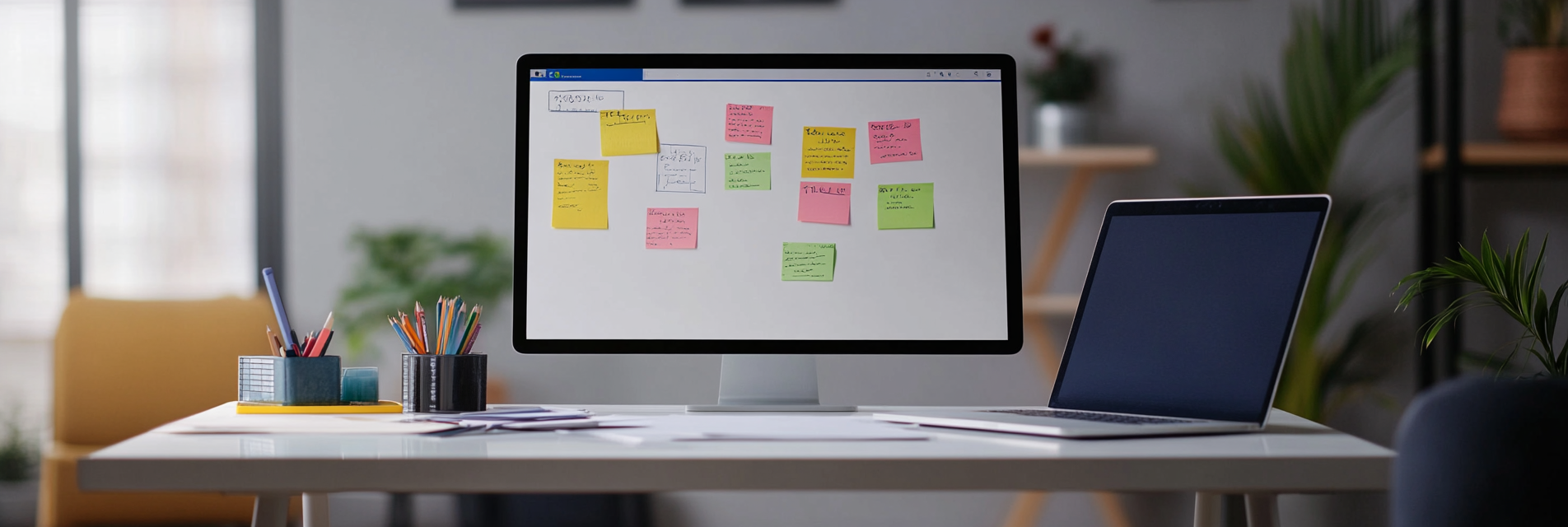
ProductCents helps you create and deliver the most innovative products in the market
Create your free account
What Is a Product Roadmap (and Why You Need One)?
The Roadmap Defined
A product roadmap is a high-level visual summary of your product’s direction over time. Think of it as a bird’s-eye view of what you plan to build and when. It typically outlines major themes or epics (large areas of work), key features, and milestones, plotted on a timeline. For example, your roadmap might show that in Q1 you’ll focus on "Improving User Onboarding" and "Launching Mobile App," and in Q2 "Introduce Premium Features." Unlike a to-do list or a detailed project plan, the roadmap doesn’t list every tiny task. Instead, it communicates the strategic plan: how the product will evolve to achieve its vision. It’s called a roadmap because, like a road trip, it shows the route and stops along the way toward your destination (your product vision).
Why a Roadmap Matters
Especially for a beginner PM, a roadmap is a powerful tool. First, it provides **clarity and focus**. With so many possible features to build, the roadmap helps you and your team focus on what’s next and not get sidetracked. It ties day-to-day work to a bigger picture, so everyone knows how their tasks contribute to overarching goals. Second, a roadmap is a key **communication tool**. It’s something you can show to stakeholders – your boss, other departments, maybe even customers – to articulate your plan. It helps set expectations: for instance, if sales knows that "Feature X" is slated for next quarter, they can communicate that to clients instead of pressuring you to deliver it immediately. Finally, the roadmap aids in **prioritization and decision-making**. When new ideas or requests come in, you can compare them against the roadmap. If they align with your current goals, maybe they get added; if not, you have a clear reason to say, “Not now, we’re focused on these other priorities.” In short, the roadmap keeps everyone aligned and moving in the same direction.

Setting Clear Goals and Priorities
Define Your Product Vision and Goals
Before plotting points on a roadmap, you need to know your destination. Start with your **product vision** – a concise statement of what you want your product to achieve in the long run. For example, your vision might be “To simplify personal budgeting so everyone can achieve financial peace of mind.” With that vision in mind, set some **shorter-term goals** (think 6-12 months). Goals should be specific and measurable if possible. They could be outcomes like “Increase monthly active users by 30%” or “Launch in 2 new markets” or "Improve user onboarding success rate to 85%." These goals will guide your roadmap themes. If one goal is to improve onboarding, then likely one of your roadmap items will be an "Onboarding Improvement" project. Having clear goals ensures your roadmap isn’t just a random list of features, but a strategic plan to move the needle on things that matter. Write down 2-5 key goals – these will be your north star for deciding what goes on the roadmap.
Prioritize Key Initiatives
Once goals are set, brainstorm what initiatives or big efforts will help achieve those goals. An initiative is a broad area of work – for example, “Improve Onboarding Flow” or “Expand to Android Platform” or “Launch Premium Tier.” List out all the potential initiatives you could tackle. Then, prioritize them. Which ones are most critical to your goals? Consider impact and effort: which initiatives will deliver the most value relative to the effort or resources they require? As a new PM, you might work with your tech lead or team to estimate effort and use data or user research to gauge impact. Let’s say one goal is increasing user engagement. You have two ideas: a social sharing feature and a daily reminder feature. If research suggests daily reminders (initiative) would re-engage users more and is easier to build than social sharing, that might get higher priority. By the end of this step, you should have a shortlist of top initiatives that you plan to focus on in the near future. These will form the backbone of your roadmap, often as major sections or themes for upcoming quarters.

ProductCents helps you create and deliver the most innovative products in the market
Create your free account
Drafting the Roadmap
Choose a Time Frame and Format
Roadmaps can cover various time spans – you might have a one-year roadmap broken into quarters, or an 18-month roadmap, or even just a 6-month plan if things are very uncertain. For your first roadmap, a common approach is to plan roughly 4 quarters (one year) ahead, knowing that details will be fuzzy further out. The roadmap is not set in stone; it will likely evolve. Next, pick a format to visualize it. Some PMs use simple spreadsheets or slides, others use dedicated roadmap tools. A straightforward format is a timeline with columns for each time period (Q1, Q2, Q3, Q4) and items (initiatives/features) listed under them. Each item might have a short title or theme, like "Q1: Onboarding revamp" and "Q2: Mobile App launch (Android)". Another format is a “Now, Next, Later” roadmap, which is less date-specific: it groups things you’re doing now, what’s coming next, and what’s planned for later. For a beginner, the exact format matters less than clarity. Even a bulleted list under headings Jan-Mar, Apr-Jun, etc., can work as a starting point. Make sure it’s something you can easily update and share.
Plot Major Releases and Milestones
With your prioritized initiatives and chosen format, start filling in your roadmap. Place each major initiative or feature into a time slot based on when you aim to work on it or release it. For example, if "Improve Onboarding Flow" is a big Q1 project, put that under Q1. Maybe "Premium Tier Launch" is targeted for Q3, so it goes there. Don’t overcrowd a single quarter – be realistic about how much the team can handle. It’s better to under-promise and over-deliver. If you have any significant milestones or deadlines, mark those too. A milestone could be an external event like "Launch at Industry Conference" in Q2 or an internal checkpoint like "Beta testing phase". Use labels or icons to denote milestones if using a visual format. This step is where your roadmap starts taking shape as a schedule. It’s fine if further-out items are less detailed (e.g., Q4 might just have a general theme like "New Platform Exploration" without exact features yet). The roadmap should communicate both what’s coming and the sequence. After plotting, take a step back and review: Does the timeline seem feasible? Does each piece align with a goal? Is there a logical progression (e.g., you built the foundation before the fancy add-ons)? Adjust as needed, because it’s easier to tweak now than when teams are already working on it.

Communicating and Updating Your Roadmap
Collaborate and Get Buy-In
A roadmap isn’t much use if it only lives in your head or on your computer. It’s a communication tool, so you’ll want to share it and get feedback. Start by reviewing it with your immediate team (engineers, designers, etc.) to ensure it’s realistic from their perspective. They might say, “Q2 looks too packed” or “If we want Q3 launch for that feature, we need to start earlier.” Adjust if necessary – the team will feel more ownership if they had input. Next, present the roadmap to stakeholders for buy-in. This could be in a meeting with your manager, other department heads, or even the whole company if it’s a small startup. When you share, don’t just show the what and when – also explain the why. For instance, “In Q1, we’re focusing on onboarding improvements because our data shows new users are dropping off early. This aligns with our goal to boost user retention.” When stakeholders understand the reasoning, they’re more likely to support the plan. Be open to their questions and suggestions. Maybe sales says, “Clients keep asking for feature X; can we pull that sooner?” You might adjust the roadmap if that aligns with your goals, or explain why it’s scheduled later. Collaboration turns the roadmap from just your plan into *the* plan that everyone is behind.
Keep It Updated
A roadmap is a living document. Things will change – and that’s okay! New opportunities arise, some experiments fail and need rethinking, timelines shift due to unexpected challenges. The important thing is to keep the roadmap current. Set a routine to revisit it – say, at the end of each sprint or every month/quarter. Update the status: mark things as completed, adjust timelines if something took longer, and add any new items that have been prioritized. When changes are significant, communicate them to stakeholders. For example, if a big Q2 feature moves to Q3, let people know and explain why (perhaps user testing revealed you need to redesign it, pushing the timeline). This maintains trust; people know they can rely on the roadmap for the latest info. Also, don’t clutter the roadmap with too much detail as you update it – it’s meant to stay high-level. If an item changes scope, reflect that broadly (like rename “Improve Onboarding” to “Revamp Onboarding with Tutorial” if you refined the approach). Lastly, celebrate milestones on your roadmap – when you hit a release, maybe turn that item green or check it off. It feels good for the team and signals progress to everyone watching. Your first roadmap might not be perfect, but by keeping it up-to-date and relevant, it will remain a trusted guide for your product journey.
ProductCents helps you create and deliver the most innovative products in the market
Create your free account
ProductCents
Discover Opportunities & Create

ProductCents helps you manage the challenges and rewards of all your customer problems and product opportunities